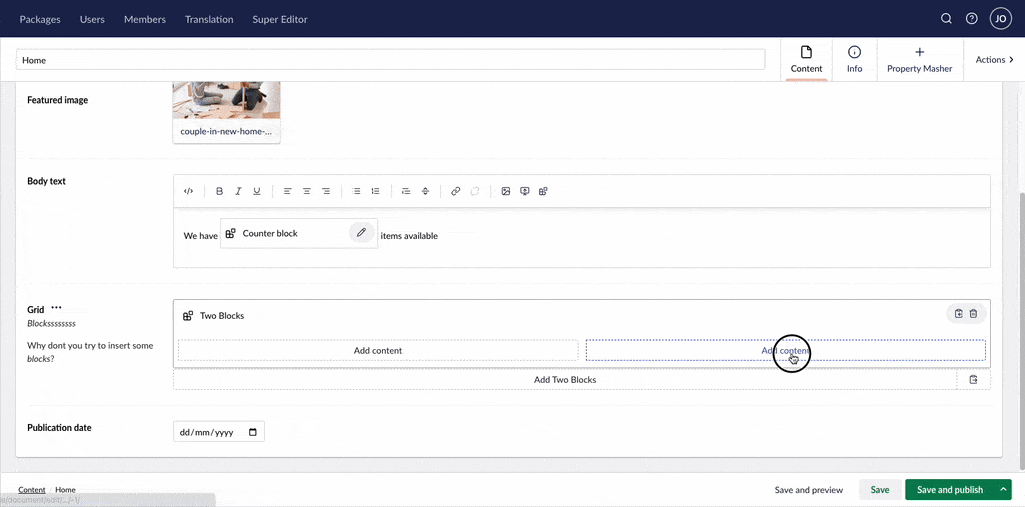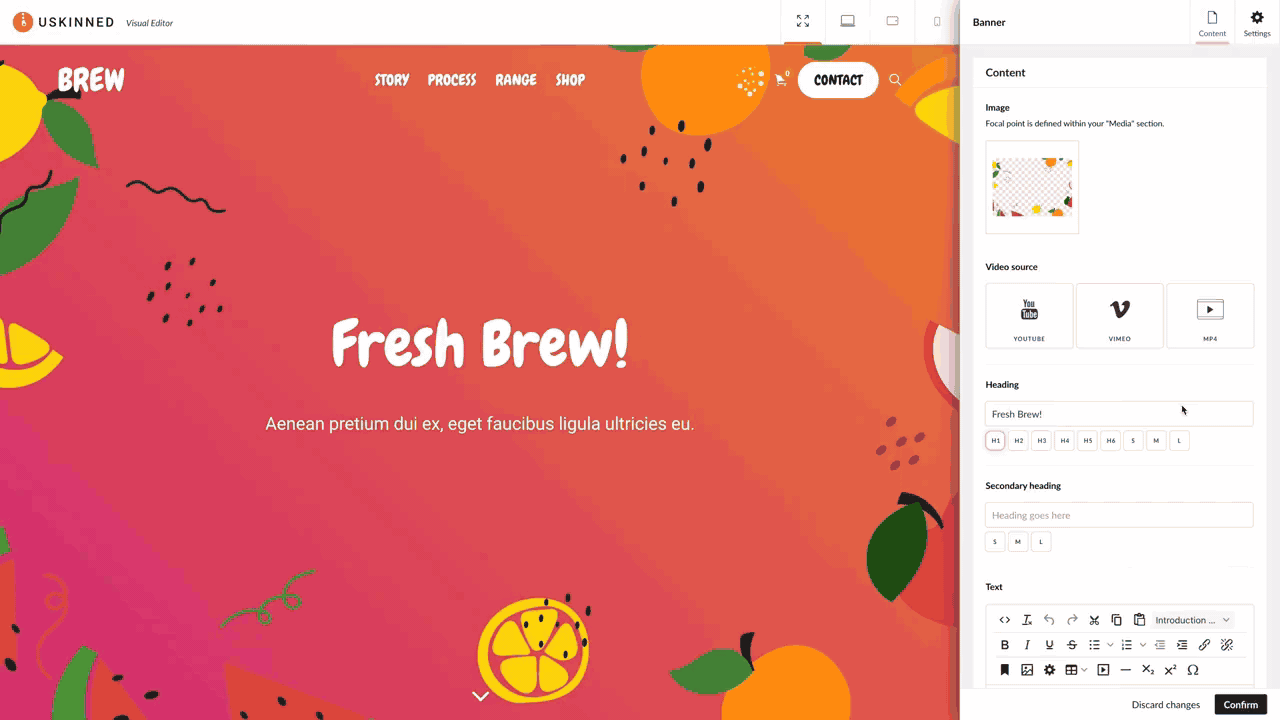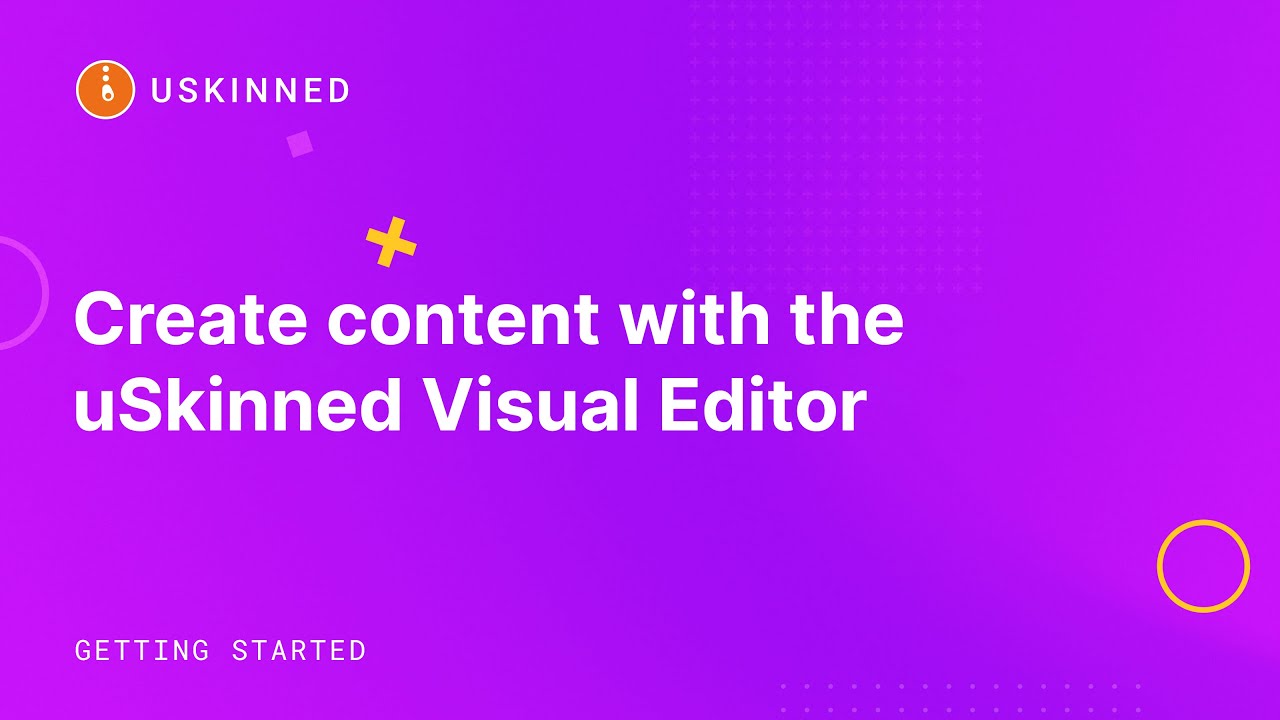The Umbraco Grid in Umbraco has always been a powerful way to structure content, and with recent versions, it’s become even more flexible over time with the changes using Block Grid. However, with this increased flexibility, the process of creating custom backoffice views—especially with the introduction of the new Backoffice and Vite/TypeScript setup—has become far too complicated for what should be simple tasks.
In previous versions, it was relatively quick to get a basic block view up and running. Now, setting up even a simple visual preview for something like a Rich Text block or an image block requires scaffolding out an entire front-end pipeline. You’re expected to configure Vite, TypeScript, multiple HTML files, and associated build steps—just to see your content rendered in the editor.
Take the example of rendering a Rich Text field in a block. There’s no longer a default preview, and creating one manually involves an unnecessarily complex process. Realistically, we should be able to drop in a file like:
view.htmlfor the block previewview.cssto style it
…and be done. The HTML file should support basic Umbraco tag parsing (e.g., {{ value.richTextField }}), wrap it in a styled container, and move on. We shouldn’t have to spin up a full frontend development stack for this.
This isn’t about skipping best practices or avoiding complexity where it’s warranted. For larger, more interactive blocks or custom elements—sure, the Vite pipeline makes sense. But for quick wins and everyday editor previews, the current workflow feels like overkill. When a blog post block takes two HTML files and a build pipeline to show a heading and an image in the editor, something’s gone sideways. We should not be investing that much time on admin rendering when our focus should be on the website project itself and for me goes against some of the ethos I thought Umbraco had with its approaches.
My suggestion? There should be a lightweight mode or basic HTML template option for custom block views—one that doesn’t require Vite or TypeScript, just straightforward HTML and CSS that gets the job done.
Umbraco’s strength has always been its balance between developer freedom and ease of use. Right now, it’s leaning a little too far toward “developer overhead” for common use cases. I’d love to see a middle ground introduced.