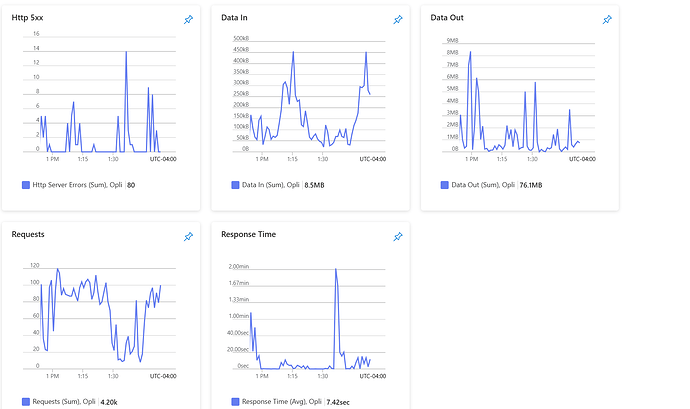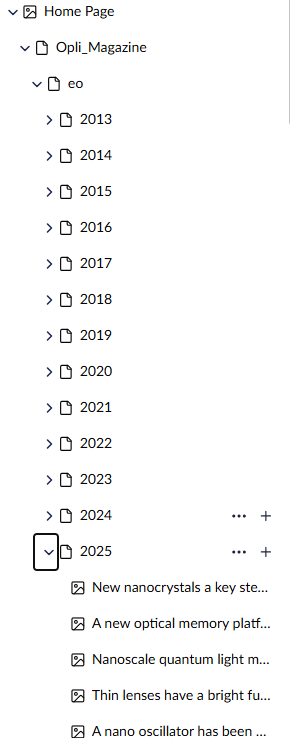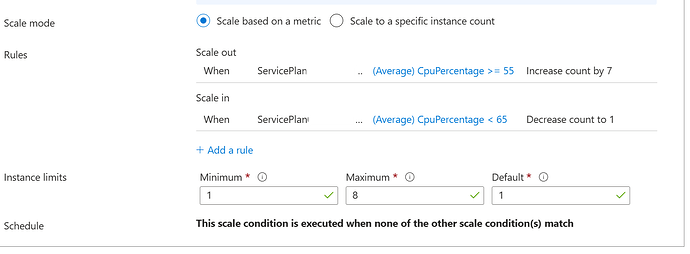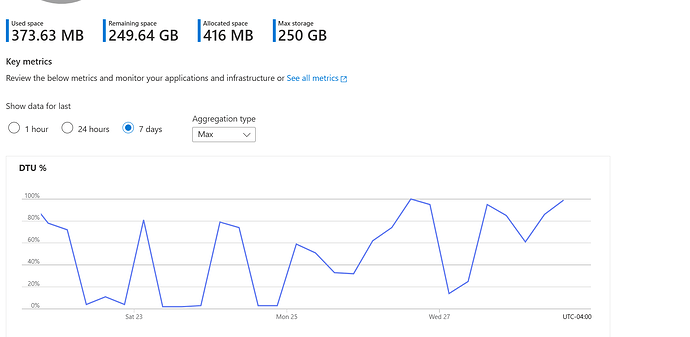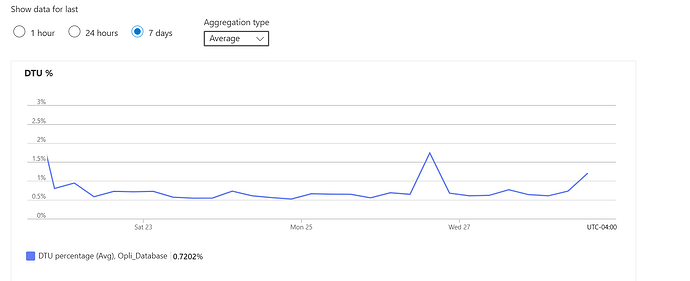Hi @Menachem35 and welcome 
I think there’s a lot of potential issues with the provided examples.
If you code follow the same pattern as the one you’ve linked to, then you’re most certainly falling into two anti-patterns:
- Querying with Descendants
- Over querying
There are far too many, too expensive queries that doesn’t really scale well with the amount of content.
Furthermore checking the website on the GitHub page with Google Page speed yields a pretty bad score:
https://pagespeed.web.dev/analysis/https-www-opli-net-lasers/xnwfk44nin?form_factor=mobile
Now, this doesn’t necessarily impact the server, but it does impact your visitors.
As Steve Morgan said, when you write:
What does that mean? If you’re scaling the Umbraco instance, then you have to be super careful and strictly follow the loadbalancing guidelines.
Umbraco cannot work correctly if more then 1 publishing instance is serving content.
So, IF, you’re scaling your Umbraco instance, are you then making sure, only to scale the frontend render servers?
While looking through the thread I saw you reference that database tier you’re on is S1.
Please consider scaling to at least S2 for your SQL server as Umbraco has defined:
https://docs.umbraco.com/umbraco-cms/fundamentals/setup/server-setup/azure-web-apps
“The minimum recommended Azure SQL Tier is “S2”, however noticeable performance improvements are seen in higher Tiers”
This is a key part to optimal website performance, especially if you’re doing expensive querying.
To answer this question.
No. Azure is just fine, but managing infrastructure is a complicated task.
There are certain requirements and configuration that MUST be done correctly or it will severely impact a sites performance and reliability.
Your website might have a few potential performance issues in code, but I think it’s largely a SQL DB issue.
What is your average DTU usage when the site crashes, my guess is close to 100%.
Scaling Umbraco incorrectly will also cause you many problem, I guarantee, so consider not scaling unless you fully understand the requirements and scenarios where this might be applicable.
Hope it helps