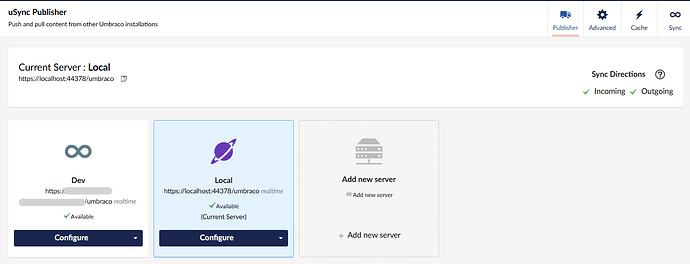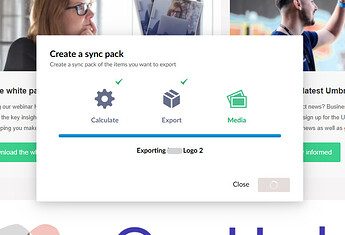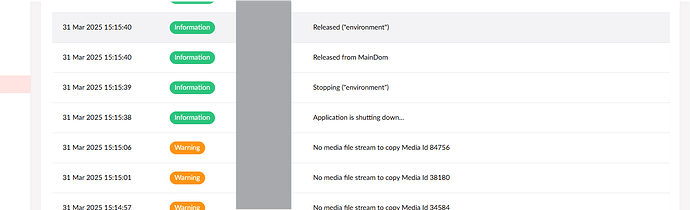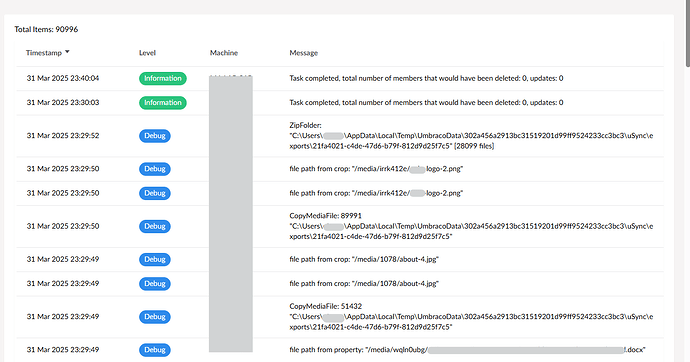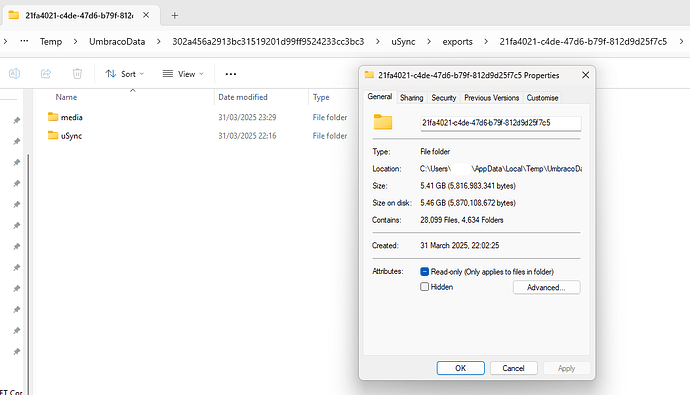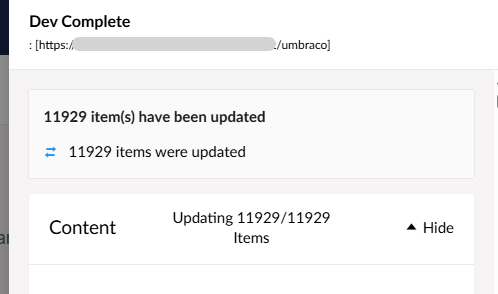Hi all, this is my first time using uSync Complete, so apologies if I’m missing something simple here, but I’m having an issue where Pulling and Sync Pack generation seems to fail on the Zip Folder step.
I installed uSync Complete onto my client’s project, and to test it I am trying to sync between our Development deployment and my Localhost.
For this test, the Development environment is an Azure Web App that is using an anonymized copy of the prod database, and my localhost is using a blank database.
I first tried to Pull the entire content tree (from Dev to Local), but that failed due to the Dev azure web app restarting… I tried this twice, and both attempts ended with the Dev web app restarting. The last thing the UI showed was the Media step with media item “logo-2.png”.
So next I tried generating a Sync Pack, and that ended in the same way as the Pull attempts above.
Looking through the logs on the Dev Web App, there is no errors logged.
So next step, I ran my localhost against the anonymized prod db copy, and tried to generate a Sync Pack on my laptop, with Debug logging enabled on the uSync namespace.
It failed on the same step as the Dev deployment, (the UI showed the Media step with the logo-2.png), but interestingly, the last entry in my Debug logs was the ZipFolder step:
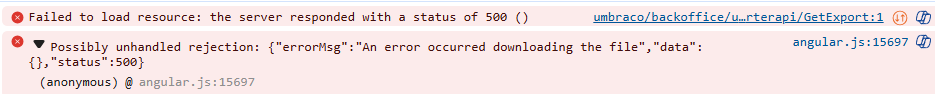
Checking my AppData/Local folder, I can see that it has created the extract folder, and it is around 5.4GB (media is around 5.3GB of that)
I tried zipping with explorer, it took almost 20 minutes, but it worked.
The site has 13,779 content nodes and 17,031 media nodes.
Could this be a RAM issue? The Dev web app is a 64bit, on P0v3 plan with 4GB of RAM that’s shared between a few other web apps, and my laptop has 16GB (which regularly runs at 80-90%).
I’ve just bumped it up to a P1v3 and triggered a new sync pack creation, and will update with the reuslts.
Has anyone else used uSync Complete on a site with large amounts of content/media? Has anyone encountered this issue before?
Any help would be greatly appreciated ![]()