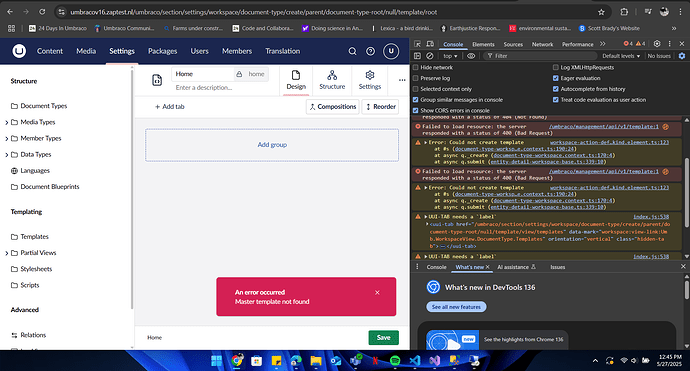i all,
I’m running Umbraco 16 with a SQL Server 2016 production/test database (deployed to IIS). Everything works fine on my local setup with a local DB, including creating document types, templates, content editing, and publishing.
However, when I connect my Umbraco instance to the production/test database (same Umbraco version), I get 400 Bad Request errors on management API calls (e.g. /umbraco/management/api/v1/template) and I cannot create new document types or templates.
I’ve confirmed:
- The DB compatibility level is 130 (SQL Server 2016)
- The DB user has full permissions (tested insert queries successfully)
- No custom middleware is blocking API calls just Clean install tried clean db two times.
- i run my project locally with my local db it works fine, i change the connection string to my dev server .then it stops working
..