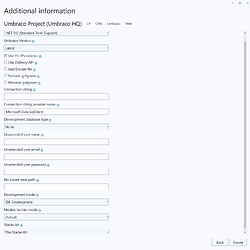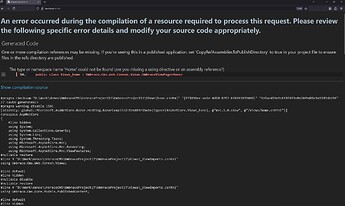Hi,
The plan was to use the starter kit to better grasp the Umbraco functions, but soon after a clean installation I run into an error.
Having the defaults:
Umbraco:CMS:Runtime:Mode=Development
Umbraco:CMS:ModelsBuilder:ModelsMode=SourceCodeAuto/SourceCodeManual
When running the app it shows the error: “The type or namespace name ‘Home’ could not be found (are you missing a using directive or an assembly reference?)“.
I’m attaching a print screen of the error:
From a user standpoint it felt like I did something wrong although when reading the docs on this (Install the Starter Kit | Umbraco CMS) there was no information about this error.
It took me a few hours to realize that in order to fix that was as simple as going to localhost:{port_no}/umbraco go to “Settings“ > “Models Builder“ and hit “Generate Models“, restart the app and the error was gone.
The reason I open this topic is for us to find a way to prevent other individuals from running into the same issue.
As far as my Umbraco knowledge goes it makes sense to throw that error since the models need to be generated first (due to setting: Umbraco:CMS:ModelsBuilder:ModelsMode=SourceCodeAuto/SourceCodeManual).
To fix it, the solutions I see are:
- Improve the docs and further clarify this aspect AND/OR
- Add the info message when the error page is shows, like there’s the “…set
CopyRefAssembliesToPublishDirectorytotrue…“
I’m happy to provide some work on this topic once we decide the best solution for it.
System Information:
- Umbraco version: 16.2.0
- Umbraco TheStarterKit: 16.0.0
- Database: SQLite
- Visual Studio 2022 v17.14.13
- OS: Windows 11