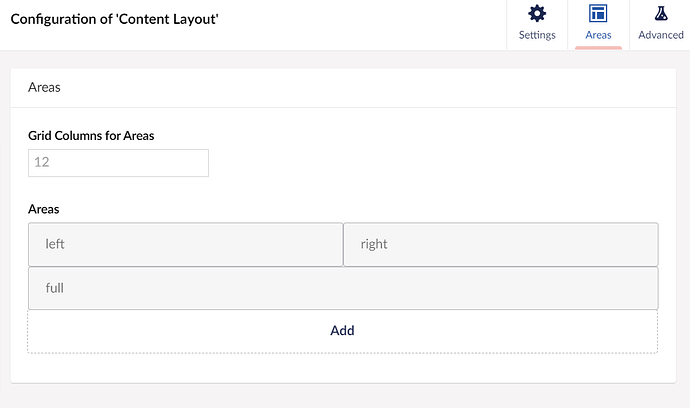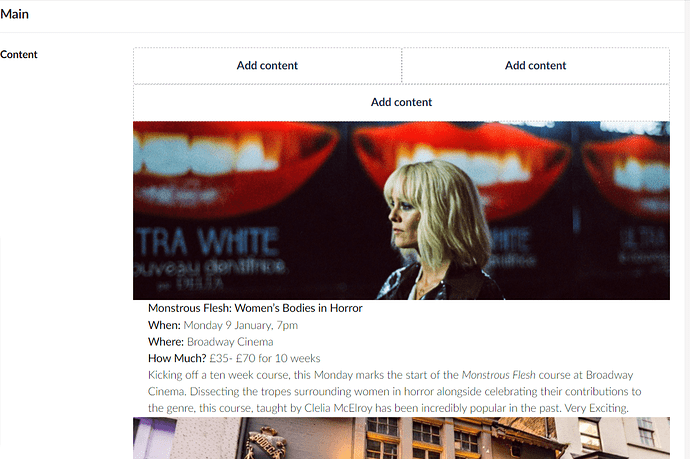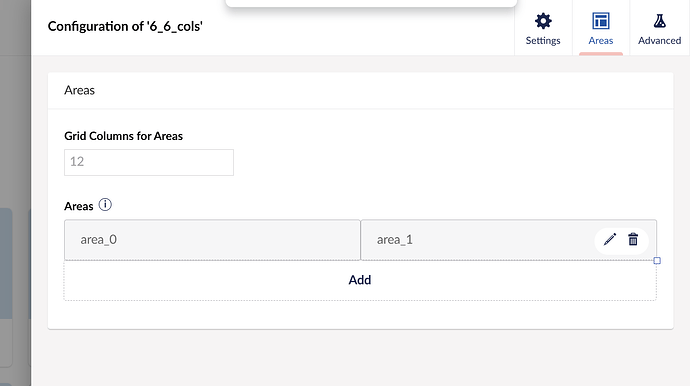Hey All! - Umbraco v13
I managed to do this in Umbraco 13 programmatically if anyone is still wondering about this.
You will need to make sure you inject the ContentTypeService and DataTypeService
private readonly IDataTypeService _dataTypeService;
private readonly IContentTypeService _contentTypeService;
I am yet to put this into a service, but you can use this for the time being.
var areaGuidKeyZero = GetAreaKeyGuidForLayout(BlockGridLayout_6_6_cols.ModelTypeAlias, "area_0");
Invoking the method passing in your BlockGrid alias, and the area label that you want.
In my case, I need the key for area_0.
public string? GetAreaKeyGuidForLayout(string layoutAlias, string areaAlias)
{
var allContentTypes = _contentTypeService.GetAll();
var layoutContentType = allContentTypes.FirstOrDefault(x => x.Alias == layoutAlias);
if (layoutContentType == null)
{
Console.WriteLine($"Layout alias '{layoutAlias}' not found.");
return null;
}
var layoutKey = layoutContentType.Key;
var allBlockGridDataTypes = _dataTypeService.GetAll()
.Where(dt => dt.EditorAlias == "Umbraco.BlockGrid");
foreach (var dataType in allBlockGridDataTypes)
{
if (dataType.Configuration is not BlockGridConfiguration config)
continue;
foreach (var block in config.Blocks)
{
if (block.ContentElementTypeKey != layoutKey)
continue;
var area = block.Areas?.FirstOrDefault(a => a.Alias == areaAlias);
if (area?.Key != null)
{
Console.WriteLine($"Match found in DataType '{dataType.Name}' (ID: {dataType.Id})");
return area.Key.ToString();
}
}
}
Console.WriteLine($"No area with alias '{areaAlias}' found for layout '{layoutAlias}'.");
return null;
}
Then you can find the method here.
This will return the unique key you will need when creating your dynamic areas.
var layoutItem = new BlockGridLayoutItemModel
{
ContentUdi = layoutUdi,
ColumnSpan = 12,
RowSpan = 1,
Areas = new[]
{
new BlockGridLayoutAreaModel
{
Key = "afaecf29-bfd7-300d-ba04-8f8b3df5a751", // Area_0 Key
Items = new[]
{
new BlockGridLayoutItemModel
{
ContentUdi = calcUdi,
ColumnSpan = 6,
RowSpan = 1,
Areas = Array.Empty<BlockGridLayoutAreaModel>()
}
}
},
new BlockGridLayoutAreaModel
{
Key = "d28e8411-9172-3e63-a34d-513f7791e1ac", // Area_1 Key
Items = new[]
{
new BlockGridLayoutItemModel
{
ContentUdi = videoUdi,
ColumnSpan = 6,
RowSpan = 1,
Areas = Array.Empty<BlockGridLayoutAreaModel>()
}
}
}
}
};
So in the above cove, I am creating my layout items, but I can replace the hardcoded GUIDS in each layout area with the method call.
So the final outcome would be
var layoutItem = new BlockGridLayoutItemModel
{
ContentUdi = layoutUdi,
ColumnSpan = 12,
RowSpan = 1,
Areas = new[]
{
new BlockGridLayoutAreaModel
{
Key = GetAreaKeyGuidForLayout(BlockGridLayout_6_6_cols.ModelTypeAlias, "area_0"), // Area_0 Key
Items = new[]
{
new BlockGridLayoutItemModel
{
ContentUdi = calcUdi,
ColumnSpan = 6,
RowSpan = 1,
Areas = Array.Empty<BlockGridLayoutAreaModel>()
}
}
},
new BlockGridLayoutAreaModel
{
Key = GetAreaKeyGuidForLayout(BlockGridLayout_6_6_cols.ModelTypeAlias, "area_1"), // Area_1 Key
Items = new[]
{
new BlockGridLayoutItemModel
{
ContentUdi = videoUdi,
ColumnSpan = 6,
RowSpan = 1,
Areas = Array.Empty<BlockGridLayoutAreaModel>()
}
}
}
}
};
Of course this can be extended to return both the keys at once if you want. This is just a quick demonstration to solve the problem 
Hope this helps!