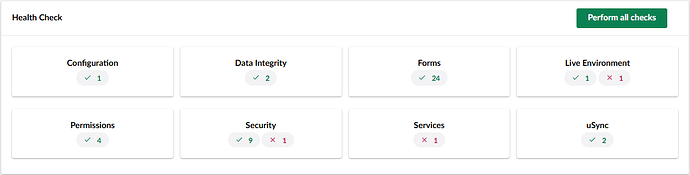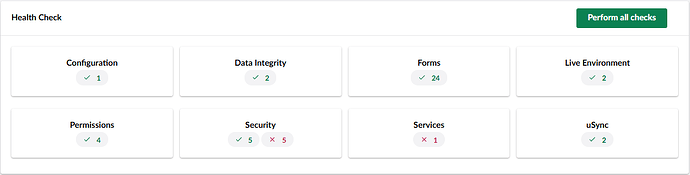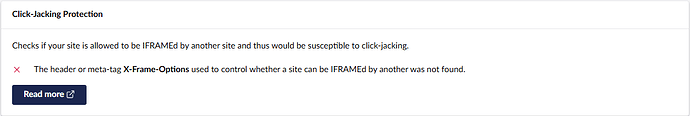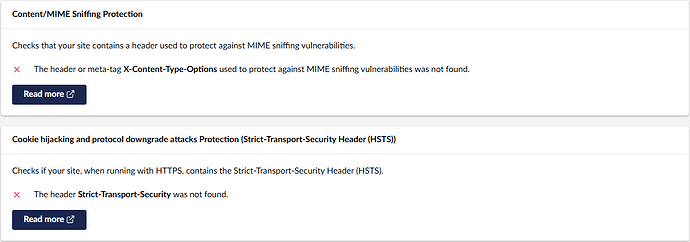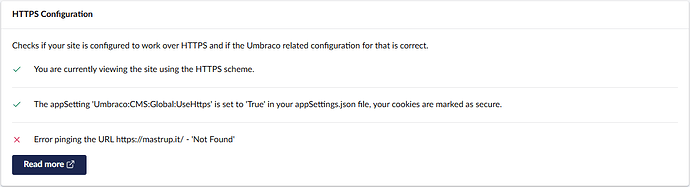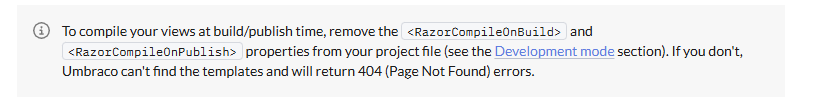I am trying to configure my site to run in production mode, so that every health check in the back office has a nice green tick. But as soon as I do this, all requests in my frontend suddenly return 404.
My appsettings.Production.json looks like this:
{
"$schema": "./appsettings-schema.json",
"ConnectionStrings": {
"umbracoDbDSN_ProviderName": "System.Data.SqlClient"
},
"Umbraco": {
"CMS": {
"Runtime": {
"Mode": "Production"
},
"ModelsBuilder": {
"ModelsMode": "Nothing"
},
"Hosting": {
"Debug": false
},
"Unattended": {
"UpgradeUnattended": true
},
"WebRouting": {
"UmbracoApplicationUrl": "https://mastrup.it/"
},
"RuntimeMinification": {
"UseInMemoryCache": true,
"CacheBuster": "AppDomain"
},
"Content": {
"Notifications": {
"Email": "[email protected]"
}
},
"Global": {
"VersionCheckPeriod": 0,
"UseHttps": true
}
}
}
}
If I remove the Runtime object everything looks fine.
My health checks look like this when running them without having set the runtime mode to Production:
And this is how it looks while running in Productionmode:
In the Security health check, the following checks suddenly fail after enabling Production mode:
Any idea why this is happening and how to fix this?