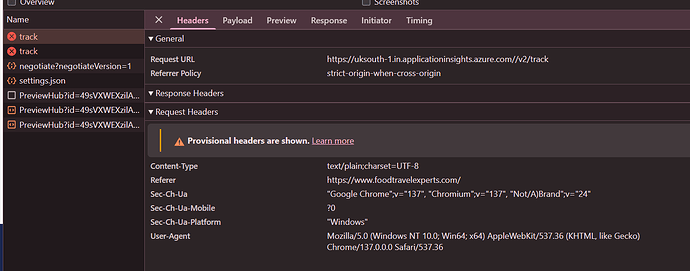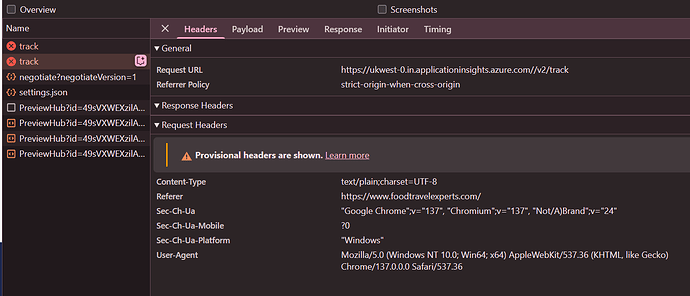We’re experiencing an issue with the “Save and Preview” feature in Umbraco when the site is hosted behind Azure Front Door. When we click “Save and Preview,” the preview window opens, but the changes made in the backoffice are not reflected—it shows outdated content. Upon inspecting the Network tab in browser DevTools, we noticed that requests to Application Insights tracking endpoints (e.g., https://uksouth-1.in.applicationinsights.azure.com/v2/track) are being blocked with a warning saying “Provisional headers are shown.” We suspect these blocked telemetry requests might be interfering with cookies or preview tokens, preventing the correct content from loading in preview mode. This seems related to CORS, cookie settings (e.g., SameSite, Secure), or Front Door’s header behavior. Has anyone else faced this issue, and are there any workarounds or recommended configurations to ensure preview works correctly behind Front Door?