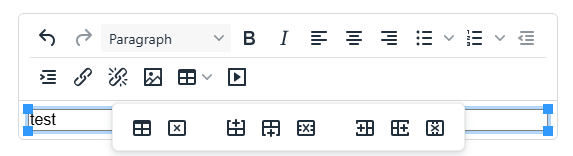Hey there,
In U13, the table editing has been changed with the classic mode, so that the table editing options are now restricted to the size of the RTE itself. Before in U8, it would be inline even if the toolbar was visible. Additionally, the U8 RTE added whitespace at the bottom which it no longer does.
This has been raised to be an issue by the site editors, as now when your RTE is set to 0 height (to react to content) and you only have the table, the editor has nowehere to go and so it blocks the table and prevents the editors from being able to see what they are typing. See below:
Switching to inline mode gives a better Table Editor experience, similar to before, but we don’t want to hide the toolbar. So assuming we keep classic mode, is there a way that we can configure the table editor to be inline?