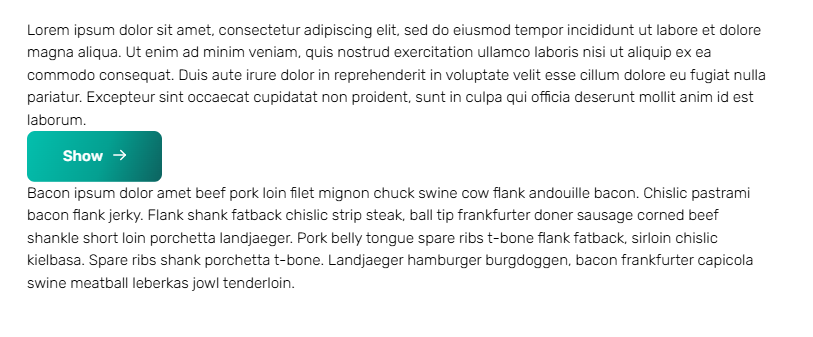I wonder if any has handled blocks inside RTE in headless project?
We get the following from Delivery API:
{
"rowSpan": 1,
"columnSpan": 12,
"areaGridColumns": 12,
"areas": [
{
"alias": "left",
"rowSpan": 1,
"columnSpan": 6,
"items": [
{
"rowSpan": 1,
"columnSpan": 6,
"areaGridColumns": 12,
"areas": [],
"content": {
"contentType": "blockText",
"id": "5dd49927-1388-4755-81b0-f0b1662e9b1d",
"properties": {
"icon": null,
"tagline": null,
"heading": null,
"text": {
"markup": "<p>Lorem ipsum dolor sit amet, consectetur adipiscing elit, sed do eiusmod tempor incididunt ut labore et dolore magna aliqua. Ut enim ad minim veniam, quis nostrud exercitation ullamco laboris nisi ut aliquip ex ea commodo consequat. Duis aute irure dolor in reprehenderit in voluptate velit esse cillum dolore eu fugiat nulla pariatur. Excepteur sint occaecat cupidatat non proident, sunt in culpa qui officia deserunt mollit anim id est laborum.</p>\n<umb-rte-block class=\"ng-scope ng-isolate-scope\" data-content-id=\"dd2a5d09-677c-4544-8337-e8f9a34a1ff2\"></umb-rte-block>\n<p>Bacon ipsum dolor amet beef pork loin filet mignon chuck swine cow flank andouille bacon. Chislic pastrami bacon flank jerky. Flank shank fatback chislic strip steak, ball tip frankfurter doner sausage corned beef shankle short loin porchetta landjaeger. Pork belly tongue spare ribs t-bone flank fatback, sirloin chislic kielbasa. Spare ribs shank porchetta t-bone. Landjaeger hamburger burgdoggen, bacon frankfurter capicola swine meatball leberkas jowl tenderloin.</p>",
"blocks": [
{
"content": {
"contentType": "blockInfoPopup",
"id": "dd2a5d09-677c-4544-8337-e8f9a34a1ff2",
"properties": {
"image": [
{
"focalPoint": null,
"crops": [],
"id": "34e381d3-6864-40bb-bb88-11afa9fd0964",
"name": "Bearded Man With Phone",
"mediaType": "Image",
"url": "https://localhost:44370/media/0wapgnde/bearded-man-with-phone.jpg",
"extension": "jpg",
"width": 3500,
"height": 2333,
"bytes": 3566964,
"properties": {}
}
],
"heading": "Hava laasad trenzsa gwo producgs su Idfo braid yop quiel",
"text": "Duis aute in voluptate velit esse cillum dolore eu fugiat nulla pariatur. At vver eos et accusam dignissum qui blandit est praesent. Trenz pruca beynocguon25 doas nog apoply su trenz ucu hugh rasoluguon monugor or trenz ucugwo jag scannar....",
"cta": {
"items": [
{
"content": {
"contentType": "blockButton",
"id": "060ed857-f301-43dd-a7bd-f6ce5841f7bf",
"properties": {
"text": "Læs mere",
"link": [
{
"url": null,
"queryString": null,
"title": "Viden",
"target": null,
"destinationId": "36e281be-e66d-410c-8743-d7cf19e9392f",
"destinationType": "standardPage",
"route": {
"path": "/viden/",
"startItem": {
"id": "16d35c1c-622d-458a-bf61-efff24aea339",
"path": "forside"
}
},
"linkType": "Content"
}
]
}
},
"settings": {
"contentType": "blockSettingsButton",
"id": "59a57dd1-86cc-44e8-a0b7-6ae371670c27",
"properties": {
"buttonStyle": "btn-primary"
}
}
}
]
}
}
},
"settings": null
}
]
},
"cta": null
}
},
"settings": {
"contentType": "blockSettingsText",
"id": "2ad51e2a-f0ea-4fb7-a53d-3d49dc9fc2e4",
"properties": {
"textAlignment": "text-start",
"showMoreOnMobile": false
}
}
}
]
},
{
"alias": "right",
"rowSpan": 1,
"columnSpan": 6,
"items": []
}
],
"content": {
"contentType": "blockTwoColumnSection",
"id": "8d2c280c-e34f-48e6-927d-e60bf393ef15",
"properties": {}
},
"settings": {
"contentType": "blockSettingsSection",
"id": "8c2029dd-7605-402e-80db-575c0fb2f3c5",
"properties": {
"anchorReference": null,
"horizontalAlignment": null,
"backgroundColor": null,
"backgroundImage": null
}
}
}
where it inserts the RTE block:
<umb-rte-block class="ng-scope ng-isolate-scope" data-content-id="dd2a5d09-677c-4544-8337-e8f9a34a1ff2"></umb-rte-block>
between two paragraph elements in markup and additionally has the block data in blocks property.
Some regex replacement?