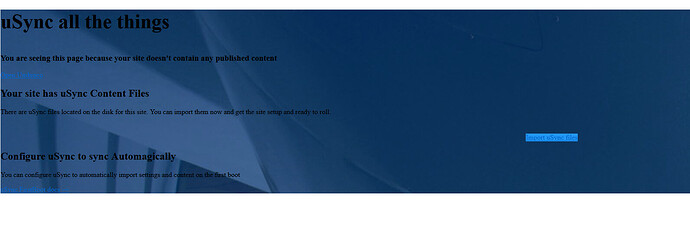Greetings,
I have tried to follow the following instructions:
As soon as I set “Development” or “Production” as the mode, I only get the error message:
Page not found. No template exists to render the document at URL '/'.
And in the console:
No physical template file was found for document type with alias website
What I have done so far.
In appsettings.json I set the mode to Development and ModelsMode to “SourceCodeAuto”.
I have removed the following settings from the .csproj:
<RazorCompileOnBuild>false</RazorCompileOnBuild>
<RazorCompileOnPublish>false</RazorCompileOnPublish>
And the .csproj also contains “CopyRazorGenerateFilesToPublishDirectory”, set to true.
I have published the website and also built it as a release build. But I still get the same errors. What am I doing wrong? Am I missing something?
My current appsettings.json file:
{
"$schema": "appsettings-schema.json",
"Serilog": {
"MinimumLevel": {
"Default": "Information",
"Override": {
"Microsoft": "Warning",
"Microsoft.Hosting.Lifetime": "Information",
"System": "Warning"
}
}
},
"Umbraco": {
"CMS": {
"ModelsBuilder": {
"ModelsMode": "SourceCodeAuto",
"FlagOutOfDateModels": true
},
"Runtime": {
"Mode": "Development"
},
"Global": {
"Id": "6accd714-46f7-4370-9c2b-a7d81a9087b6",
"SanitizeTinyMce": true,
"UseHttps": false
},
"Content": {
"AllowEditInvariantFromNonDefault": true,
"ContentVersionCleanupPolicy": {
"EnableCleanup": true
}
},
"Unattended": {
"UpgradeUnattended": true
},
"Security": {
"AllowConcurrentLogins": false
},
"WebRouting": {
"UrlProviderMode": "Absolute"
}
}
},
"ConnectionStrings": {
"umbracoDbDSN": "Data Source=|DataDirectory|/Umbraco.sqlite.db;Cache=Shared;Foreign Keys=True;Pooling=True",
"umbracoDbDSN_ProviderName": "Microsoft.Data.Sqlite"
}
}
This is a companion discussion topic for the original entry at https://our.umbraco.com/forum/113522-v13-production-and-development-mode-page-not-found-physical-template-missing