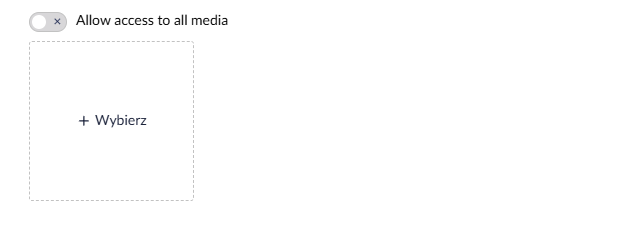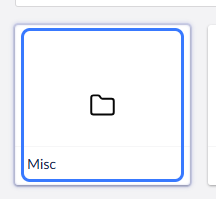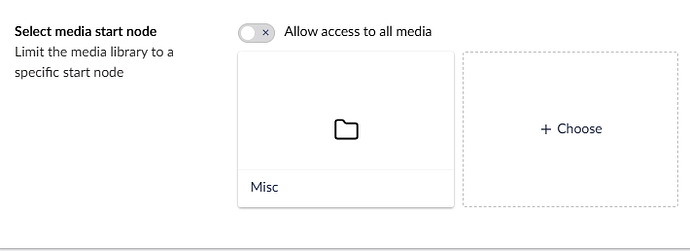Hello, looks like it is not possible to select the starting node – after choosing a folder, the start node is still empty…
In Media Picker or Image Media Picker or during setting User Permissions…
Hi!
If I click within the blue box for me (Umbraco 16.0.0 clean install), it opens the folder:
Pressing “Choose” inside the folder doesn’t work for me either
BUT when I hover outside the blue box, the card gives me a blue outline:
Try putting your mouse at the outer edge of the card till it gives a blue outline/shadow and then click and press “Choose” (aim at the red dot below).
Like so:
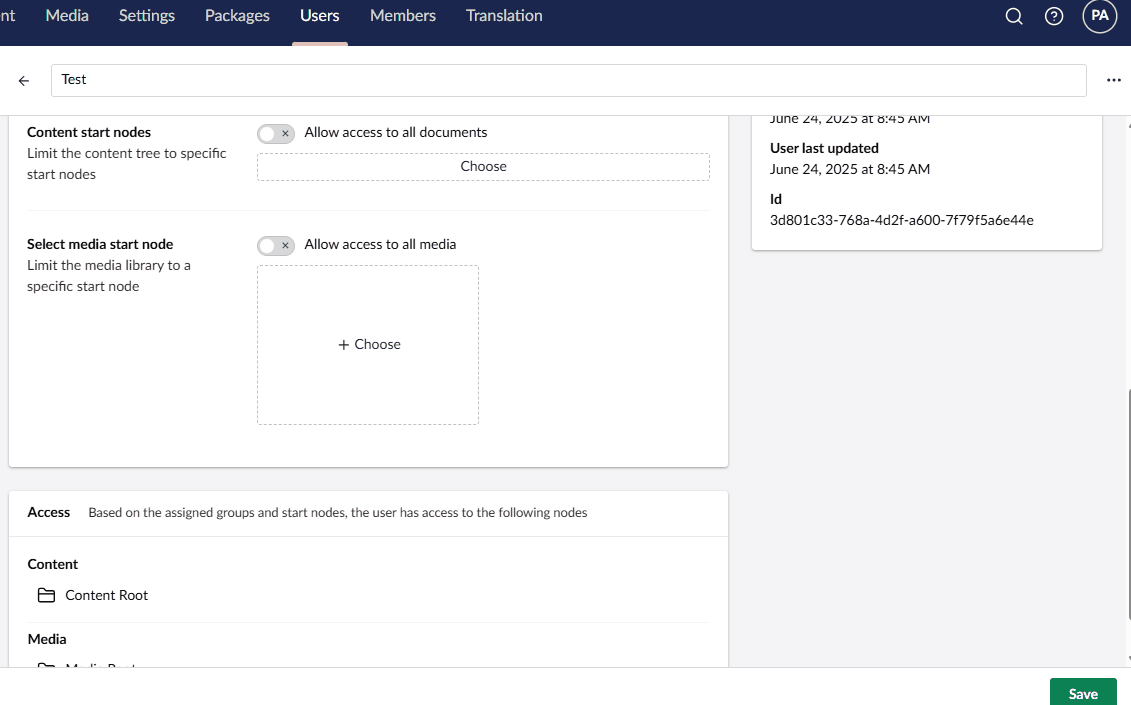
For me this works for now:
I do think however this needs to be fixed in the future to make it the way it used to be (clicking name = open folder, clicking anything else = select) ![]()
1 Like
Thank you so much. It Works well ![]()
1 Like