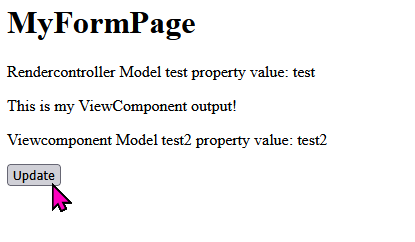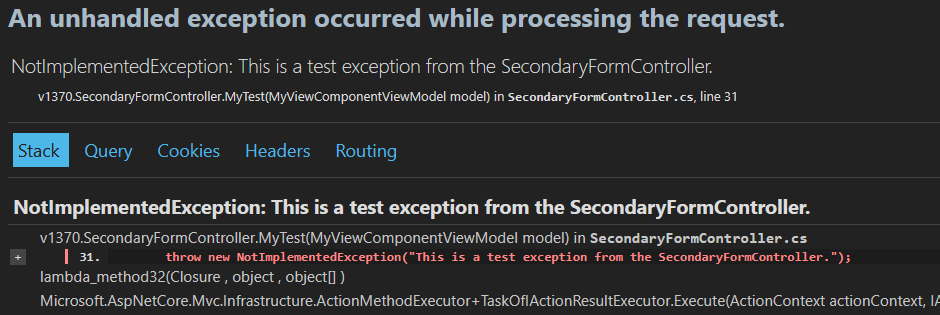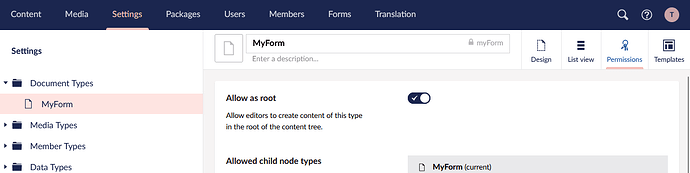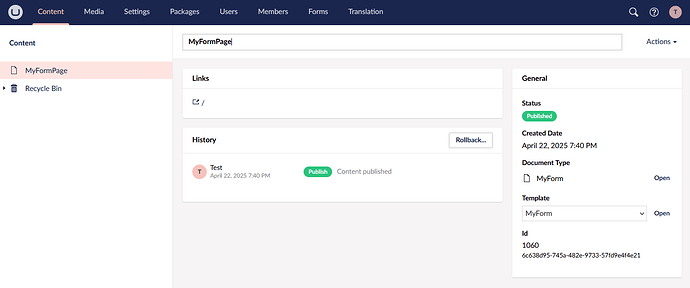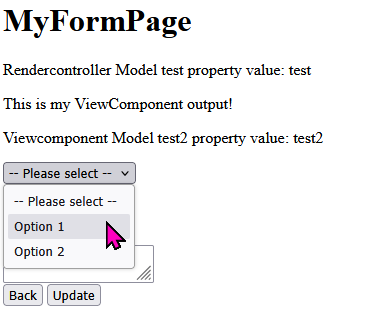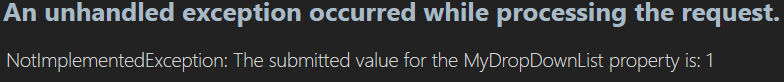I have page which is loaded from controller MyFormController, which in turn loads a view component. This view component renders a form.
I need the form to submit to controller SecondaryFormController, but it always submits back to MyFormController instead.
I can see in the markup that the generated <form action="/"> outputs the route for MyFormController but I understand this to be normal behaviour. To my knowledge Umbraco will use the generated and hidden upfrt to decide where to route to. This is how it behaves on my other forms.
What’s happening here that triggers Umbraco to route to MyFormController rather than SecondaryFormController?
Here’s trimmed down version of the code:
MyFormController:
public class MyFormController: RenderController {
public MyFormController() {}
public override IActionResult Index() {
var viewModel = new MyFormControllerViewModel() {
...
}
return CurrentTemplate(viewModel);
}
}
The template for MyFormController.Index:
@inherits UmbracoViewPage < MyApp.MyFormControllerViewModel >
@(await Component.InvokeAsync < MyApp.MyFormControllerMainViewComponent > ())
MyFormControllerMainViewComponent looks like:
public class MyFormControllerMainViewComponent: ViewComponent {
public MyFormControllerMainViewComponent() {
}
public async Task < IViewComponentResult > InvokeAsync() {
return View(new MyViewComponentViewModel())
}
}
The view/template for MyFormControllerMainViewComponent:
@model MyApp.MyViewComponentViewModel
@using(Html.BeginUmbracoForm < MyApp.SecondaryFormController > (
nameof(MyApp.SecondaryFormController.MyTest),
"Update",
null,
) {
<
button type = "submit" >
Update <
/button> <
/div>
}
SecondaryFormController.MyTest:
public class SecondaryFormController: SurfaceController {
public SecondaryFormController() {}
[HttpPost]
[ValidateAntiForgeryToken]
[UnsupportedOSPlatform("browser")]
public async Task < IActionResult > MyTest(MyViewComponentViewModel model) {
// do something
return CurrentUmbracoPage();
}
}
What’s happening here? I’ve been pulling my hair out for a while.
Is there a way a can decode/decrypt upfrt ?