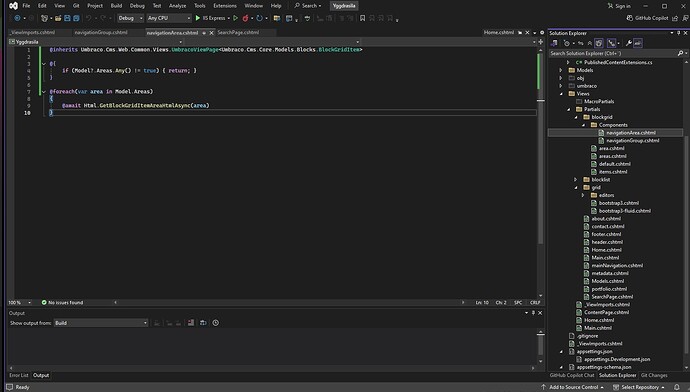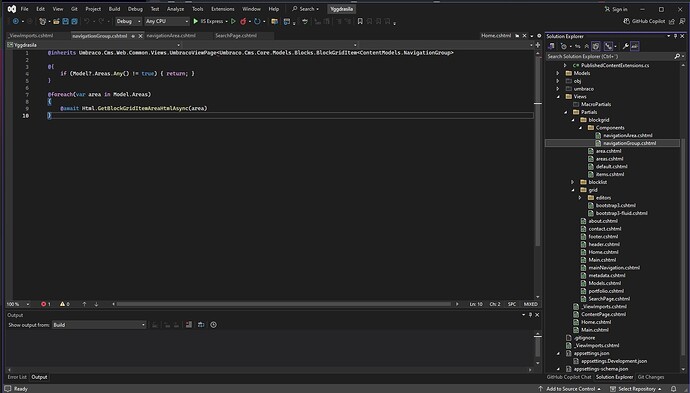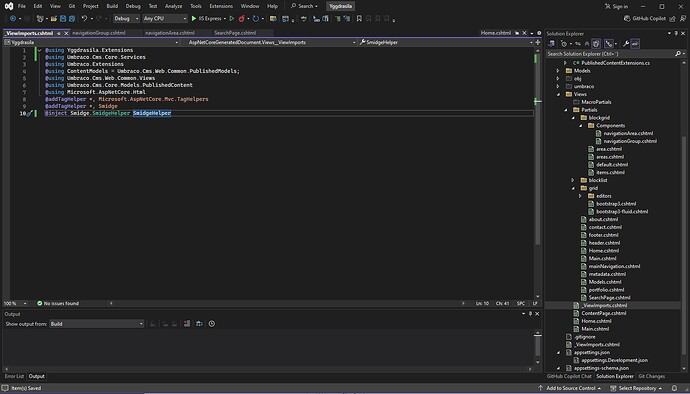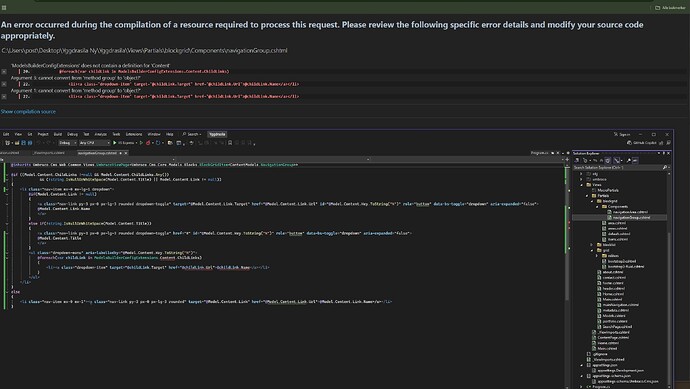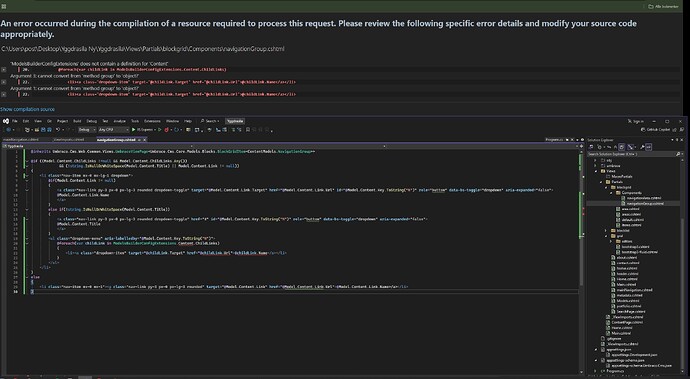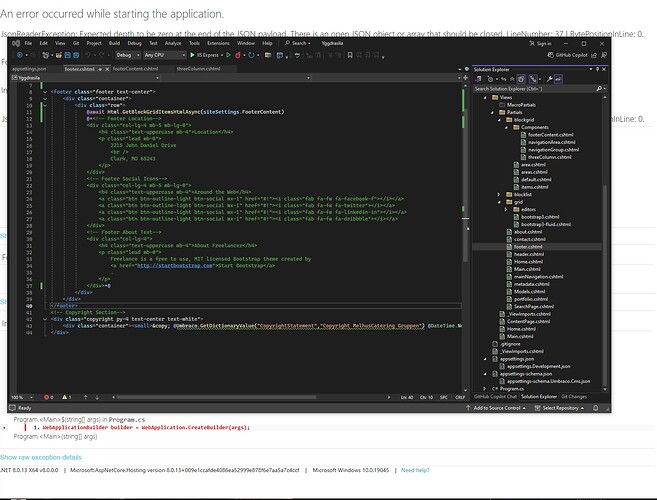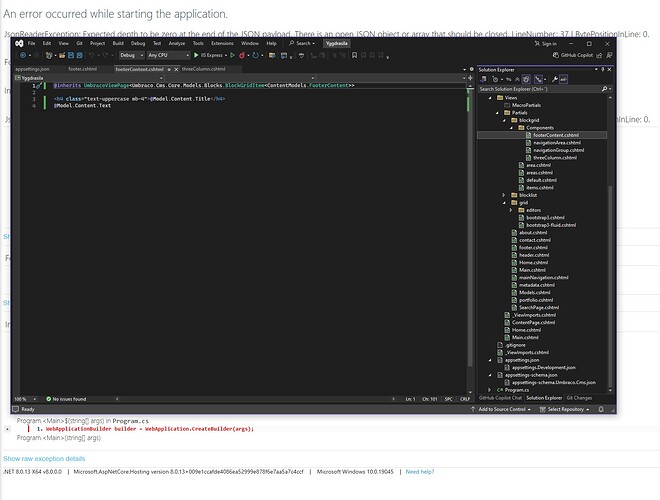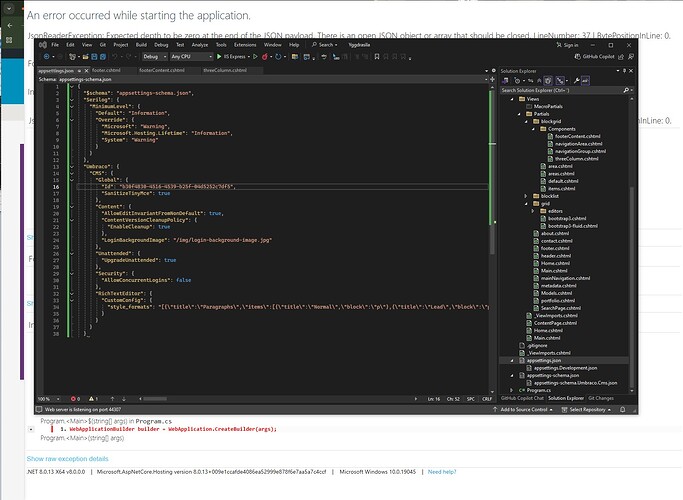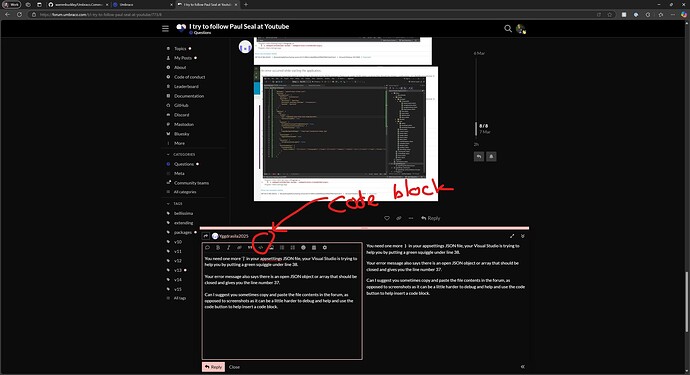When I come to blockgrid buildings, I did something strange? Now CMS is not recognized? Do I need to start over with new install?
Hi @Yggdrasila2025
These screenshots doesn’t give us too much information to help you, so lets see if we can help if you answer or provide a little more info.
- What version of Umbraco are you running?
- What do you mean when you say “CMS is not recognized”
- What is the actual error you see
- Does Visual Studio give you an error or exception that we can use to help diagnose the issue?
- Have you looked at the log files for any issues or errors
In the second screenshot it looks like you are missing a > at the end of the first line of navigationGroup.cshtml. It should be:
@inherits Umbraco.Cms.Web.Common.Views.UmbracoViewPage<Umbraco.Cms.Core.Models.Blocks.BlockGridItem<ContentModels.NavigationGroup>>
You will want Model.Content, not ModelsBuilderConfigExtensions. Check the source on GitHub to make sure your code is correct.
You are amazing ![]()
You need one more } in your appsettings JSON file, your Visual Studio is trying to help you by putting a green squiggle under line 38.
Your error message also says there is an open JSON object or array that should be closed and gives you the line number 37.
Can I suggest you sometimes copy and paste the file contents in the forum, as opposed to screenshots as it can be a little harder to debug and help and use the code button to help insert a code block.
Let us know if the missing } fixes the problem for you.
It did fix the problem, no im stuck with another problem.