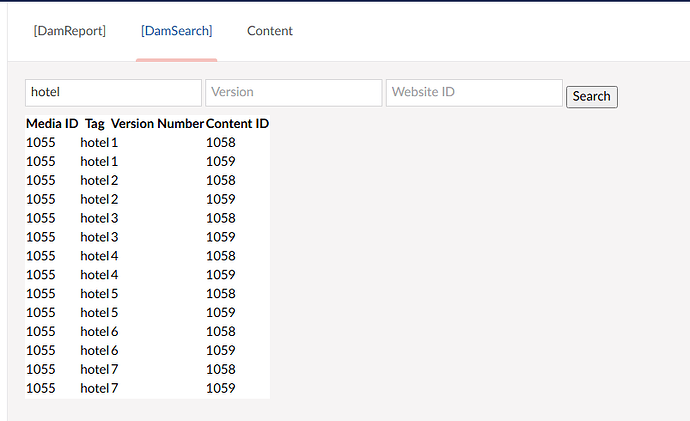How to use Umbraco built - in styles for the custom plugin App_Plugins page button table
<div ng-controller="DamSearchController">
<input type="text" ng-model="search.tag" placeholder="Tag">
<input type="number" ng-model="search.versionNumber" placeholder="Version">
<input type="number" ng-model="search.contentId" placeholder="Website ID">
<button ng-click="search()">Search</button>
<table>
<tr>
<th>Media ID</th>
<th>Tag</th>
<th>Version Number</th>
<th>Content ID</th>
</tr>
<tr ng-repeat="row in results">
<td>{{row.Id}}</td>
<td>{{row.Tag}}</td>
<td>{{row.VersionNumber}}</td>
<td>{{row.ContentId}}</td>
</tr>
</table>
</div>
Currently there is no style I would like to use the umbraco built in or another style