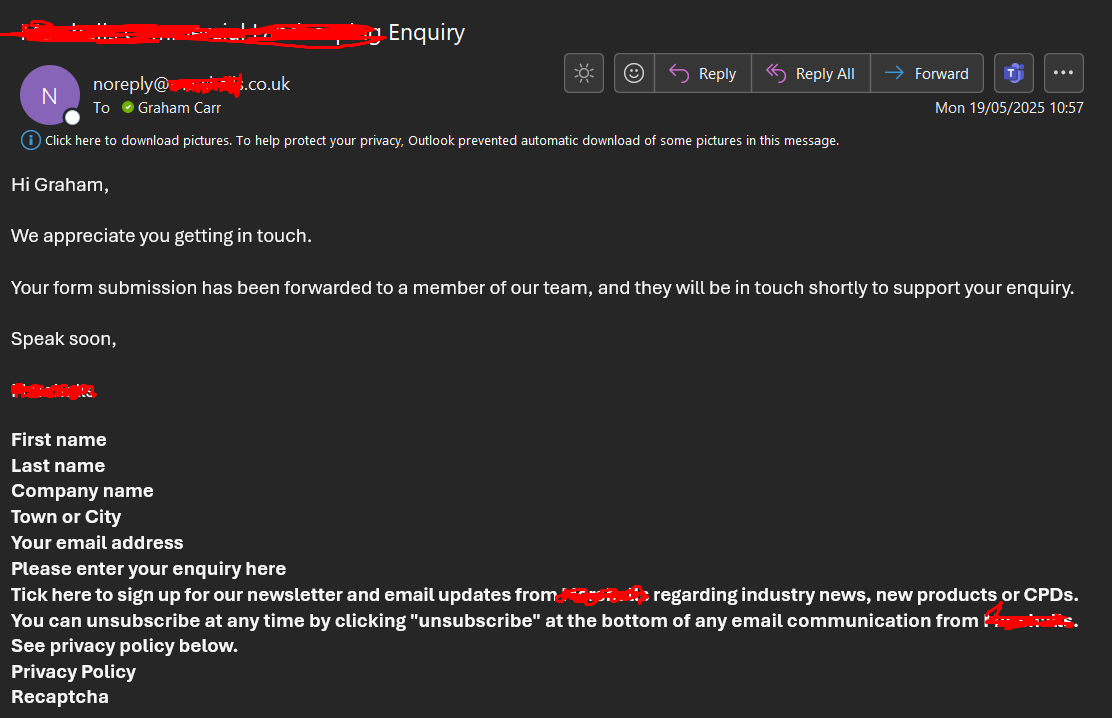I am wondering if there is a way of stopping the form fields being displayed within an email (see below screenshot) we send to the customer when a form submission is made. The fields are all set as sensitive data, and we have unticked the include sensitive fields option in the workflow settings.
Does anyone have any ideas on this??