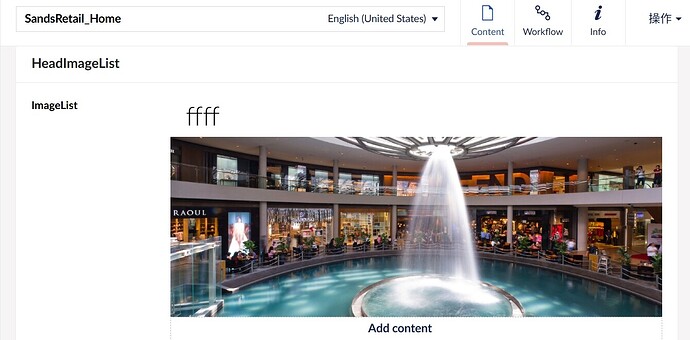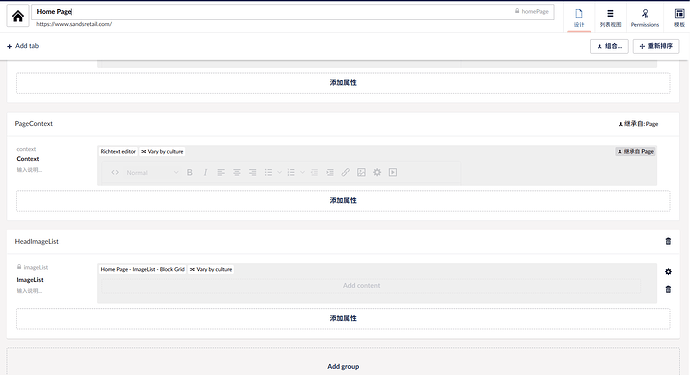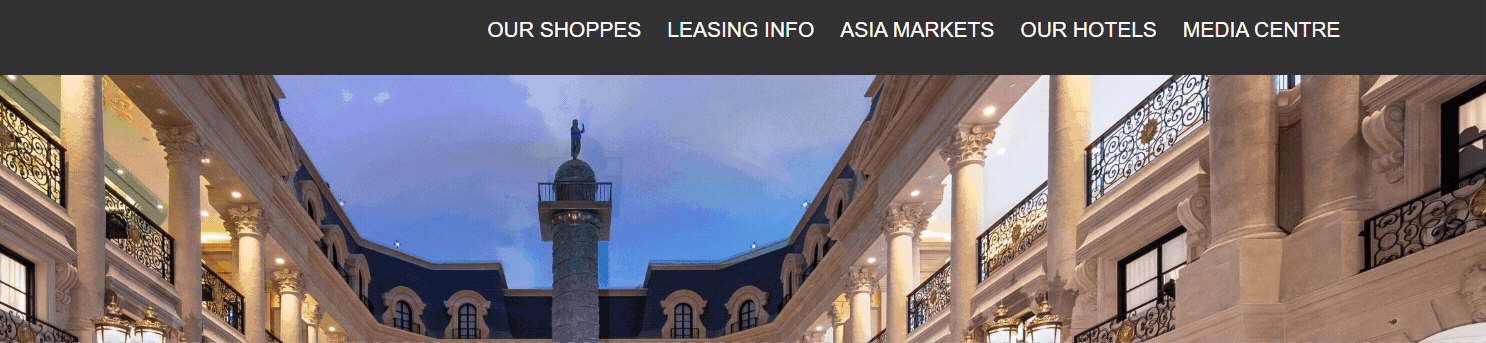
This is my home page how to realize the header title hover inside the dynamic management of the content, the content contains uploaded images and descriptions
Hey @beiduoan
I understood that you would like to construct a navigation based on the content tree. If you can share more details, I can help you out. ![]()
Thank you for your answer @NikhilPrajapati .I need to implement two functions:
1、Implement dynamic management of navigation hover display content, management of content including uploaded images and descriptions and link, each navigation can be dynamically added to multiple content,Front-end can render dynamically based on dynamic hover content maintained in the back-end。
2、There is a list of information on this page and I need to be able to manage it dynamically in the backend
How do I add a group and what properties do I add to the Home Page document type in the settings?
I hope that in this Home Page document type inside the realization of the navigation hover inside the content can be used in a tree structure to manage the information information can be used in a table list management.
Hi @beiduoan
Sure, we can achieve it in 2 ways:
Option 1:
- Create a composition in the back office containing Heading, Image, and Description fields.
- Attach this composition to the document types used in your content structure.
- You can then populate navigation content individually for each node, which will dynamically appear in the header.
- If you want to exclude certain pages from the navigation, use a “Hide in Navigation” setting to manage visibility easily.
Option 2:
- We can manually build the entire navigation using a Block List on the root node or a settings document type.
- With this method, you will need to manually add and maintain the navigation items, as it won’t automatically sync with the content tree.
- This approach provides complete flexibility and control over how the navigation is structured.
Either of these options can help you achieve the desired result.