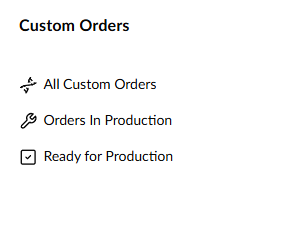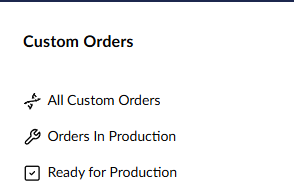Hey Matt, thank you so much! I was looking at the AddTreeBefore/AddTreeAfter settings and those work for the whole tree, but there’s no AddCollectionBefore/AddCollectionAfter to let you sort your collections that I could find - let me know if I’m missing something?
I tried .SetOrdinal and that doesn’t seem to be effecting the sort order either - they’re still alphabetized. I tried futzing with them to really scramble them just in case, but no luck. I’ve included a simplified version of the code here that just isn’t showing all the actions, search, filters, and full fields list.
public static UIBuilderConfigBuilder AddUIBuilderConfiguration(this UIBuilderConfigBuilder uIBuilderConfig)
{
uIBuilderConfig.AddSectionAfter("commerce", "Custom Orders", sectionConfig => sectionConfig
.Tree(treeConfig => treeConfig
.AddCollection<ProductionOrderLine>(x => x.OrderLineId, "Order Line", "All Custom Orders", "A single custom order line for production", "icon-dna", "icon-dna", collectionConfig => collectionConfig
.SetOrdinal(0)
.DisableCreate()
.SetNameProperty(p => p.Sku, "Sku")
.SetDataViewsBuilder<CustomOrderLineDataViewBuilder>()
.ListView(listViewConfig => listViewConfig
.SetPageSize(50)
.AddField(p => p.OrderId).SetHeading("Order Id")
.AddField(p => p.OrderLineId)
.AddField(p => p.ProductionStatus, fieldConfig => fieldConfig.SetFormat((x, p) => x != null ? Enum.Parse<OrderStatus>(x, true).GetAttribute<DisplayAttribute>().Name : string.Empty))
)
)
.AddCollection<ProductionOrderLine>(x => x.OrderLineId, "PreProduction Order Line", "Ready for Production", "A single custom order line for production", "icon-checkbox", "icon-checkbox", collectionConfig => collectionConfig
.SetOrdinal(1)
.DisableCreate()
.SetNameProperty(p => p.Sku, "Sku")
.SetFilter(p => p.ProductionStatus.ToLower() == "preproduction")
.ListView(listViewConfig => listViewConfig
.SetPageSize(50)
.AddField(p => p.OrderId).SetHeading("Order Id")
.AddField(p => p.OrderLineId)
.AddField(p => p.ProductionStatus, fieldConfig => fieldConfig.SetFormat((x, p) => x != null ? Enum.Parse<OrderStatus>(x, true).GetAttribute<DisplayAttribute>().Name : string.Empty))
)
)
.AddCollection<ProductionOrderLine>(x => x.OrderLineId, "Production Order Line", "Orders In Production", "A single custom order line that is in production", "icon-wrench", "icon-wrench", collectionConfig => collectionConfig
.SetOrdinal(2)
.DisableCreate()
.SetNameProperty(p => p.Sku, "Sku")
.SetFilter(p => p.ProductionStatus.ToLower() == "production")
.ListView(listViewConfig => listViewConfig
.SetPageSize(50)
.AddField(p => p.OrderId).SetHeading("Order Id")
.AddField(p => p.OrderLineId)
.AddField(p => p.ProductionStatus, fieldConfig => fieldConfig.SetFormat((x, p) => x != null ? Enum.Parse<OrderStatus>(x, true).GetAttribute<DisplayAttribute>().Name : string.Empty))
)
)
)
);
return uIBuilderConfig;
}
Orders In Production is still displaying above Ready for Production:
Am I missing a step somewhere or should I be reporting a bug? 
![]()