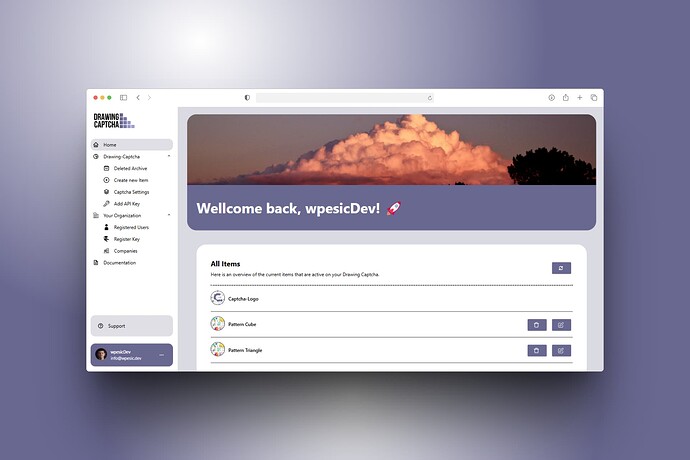Hi Umbraco Community! ![]()
I’m excited to introduce Drawing Captcha, a unique and customizable alternative to ReCaptcha that I’ve been working on. This solution not only enhances security ![]() but also provides an opportunity to boost your brand awareness
but also provides an opportunity to boost your brand awareness ![]() by allowing you to design captchas that reflect your brand’s identity.
by allowing you to design captchas that reflect your brand’s identity.
 Why Drawing Captcha?
Why Drawing Captcha?
![]() Customizable Design: Create captchas that align with your branding
Customizable Design: Create captchas that align with your branding ![]() .
.
![]() Enhanced User Experience: A fun and engaging way to verify users without the frustration of traditional captchas
Enhanced User Experience: A fun and engaging way to verify users without the frustration of traditional captchas ![]() .
.
![]() Open Source & Free: Available for everyone to use and contribute to
Open Source & Free: Available for everyone to use and contribute to ![]() .
.
 Umbraco Integration
Umbraco Integration
I’ve developed a package specifically for Umbraco, making it super easy to integrate Drawing Captcha into your projects ![]() . You can find it here:
. You can find it here:
![]() Drawing Captcha Package for Umbraco
Drawing Captcha Package for Umbraco
 How It Works
How It Works
The system is simple and intuitive ![]() . Users complete a drawing-based captcha, which is verified on the server side
. Users complete a drawing-based captcha, which is verified on the server side ![]() . This not only ensures security
. This not only ensures security ![]() but also allows for a more interactive experience
but also allows for a more interactive experience ![]() .
.
To use Drawing Captcha, you need to set up a Drawing Captcha App instance. You can find everything you need, including a Docker image or the source code, on GitHub:
![]() GitHub Repository – Drawing Captcha
GitHub Repository – Drawing Captcha
 Try It Out
Try It Out
The Drawing Captcha App is open source and available on GitHub:
![]() GitHub Repository – Drawing Captcha
GitHub Repository – Drawing Captcha
You can also explore a live demo of Drawing Captcha here:
![]() Demo Site – https://demo.drawing-captcha.com
Demo Site – https://demo.drawing-captcha.com
And for detailed instructions and guidance, check out the documentation:
![]() Docs – https://docs.drawing-captcha.com
Docs – https://docs.drawing-captcha.com
I’d love for you to check it out, give it a try, and share your feedback ![]() . Your input will help improve the project and make it even better for the Umbraco community
. Your input will help improve the project and make it even better for the Umbraco community ![]() .
.
Let me know if you have any questions or suggestions – I’m all ears! ![]()
Looking forward to hearing your thoughts! ![]()
Best Regards,
wpesicDev ![]()