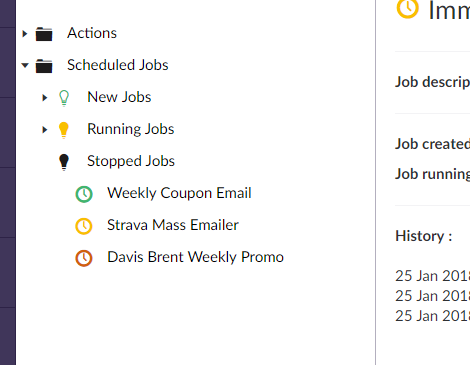When selecting my custom treenode, the selected node is not being highlighted (styled with a different backcolour as is Umbraco default).
In the picture (above) the Strava Mass Emailer object is selected. The correct route and html is shown, but the tree item is not highlighted.
However when I “navigationService.syncTree” after I create a new child node, this DOES get the styling class. However clicking another node doesn’t remove the styling.
It looks like the class in question is :
.umb-tree li.current>div a
If I select one of my nodes, it is not getting the “.current” classname appended and thus not applying the style.
Is this a bug?
This is a companion discussion topic for the original entry at https://our.umbraco.com/forum/90269-custom-treenodes-not-being-styled-correctly