We have recently upgraded our 13.1.1 to a Umbraco 14.0.0.
However now my local environment wont run, and i can’t get a hold of the issue.
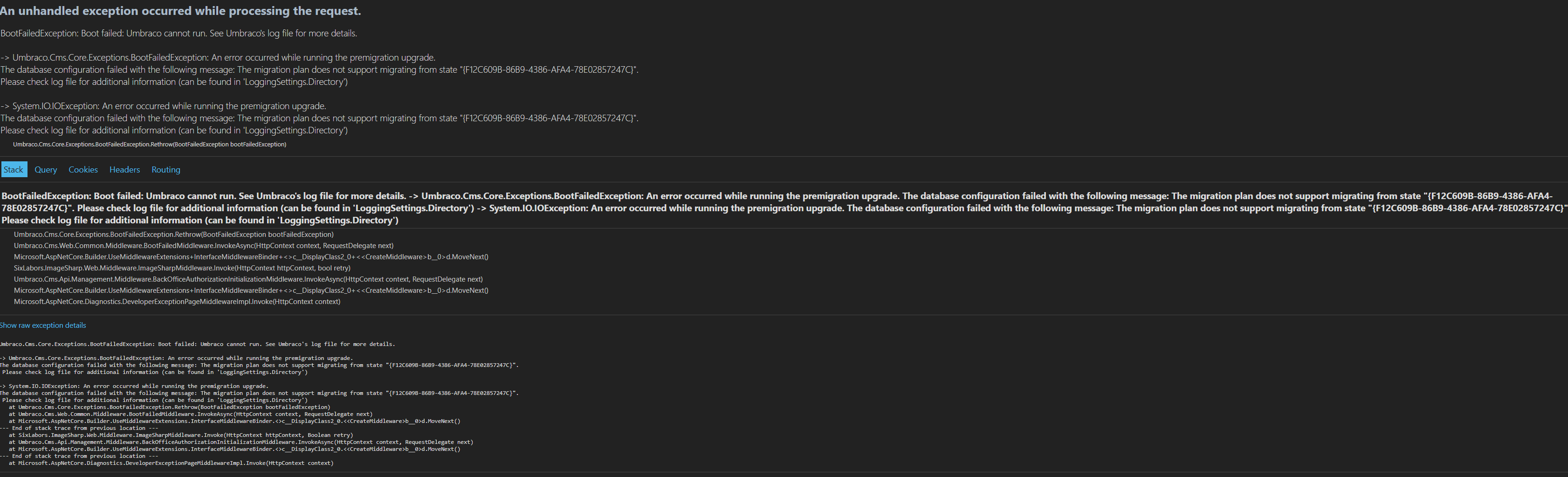
We have recently upgraded our 13.1.1 to a Umbraco 14.0.0.
However now my local environment wont run, and i can’t get a hold of the issue.
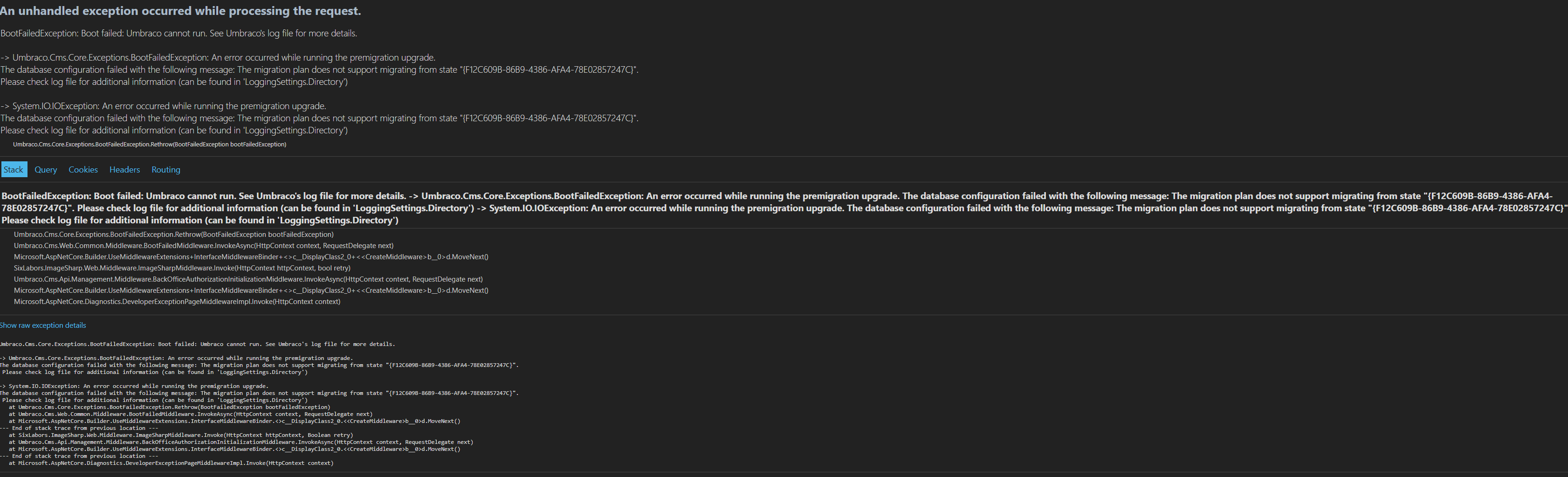
Two things stand out for me:
It’s a solution i took over from a former coworker. And honestly im not sure why they went with this. I will try upgrading to latest 14 version, and see if that helps.
When Umbraco boots up it checks within its code wether it needs to run any migrations. These migrations are within the core code, and have an ID.
The latest run migration is tracked within the UmbracoKeyValue table in your db.
So what this error is telling you is that in your db you have a “current” migration state corresponding to the Guid you see - F12…
The error is thrown because the codebase cannot find that as a starting point when it looks into which of its migrations needs to be applied.
You can see a list of the migrations and their corresponding ids in the core code here:
Umbraco-CMS/src/Umbraco.Infrastructure/Migrations/Upgrade/UmbracoPlan.cs at release-13.1.1 · umbraco/Umbraco-CMS
I don’t see the ID in your error image in the list for both 13.1.1 and 14.0.0, so not sure what it is, but you should be able to find it in your db atleast
Are you using the exact same database that was working with v13, or a restored/copy?
What exact steps did you follow for the v13 → v14 upgrade?
![]() Can you share the full exception stack trace (not just the error image)?
Can you share the full exception stack trace (not just the error image)?