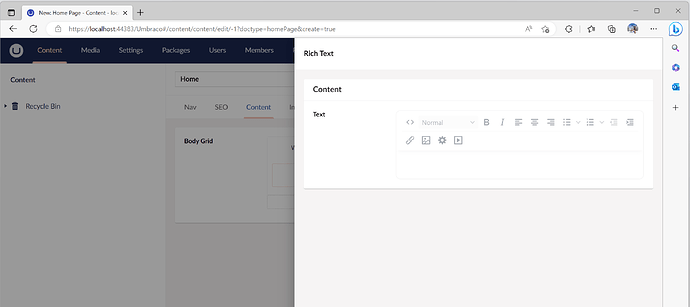system
April 5, 2023, 6:00pm
1
Hi.
I think I’ve finally got my block grid set up the way I want, but now for some reason the blade is all grayed out.
Here’s a picture:
I’ve tried starting fresh with a new database, importing everything from uSync, and still the same disabled editors.
This is a companion discussion topic for the original entry at https://our.umbraco.com/forum/111622-block-editor-elements-all-grayed-out-with-nowhere-to-type
Two years later, this saved me a ton of time.
After performing a uSync migration from Umbraco 8 → Umbraco 13,
Because this was turned on,
To solve it,
Apparently a solution has been pushed to v15 but not v13.
opened 03:53PM - 06 Apr 23 UTC
closed 08:08PM - 27 Nov 24 UTC
community/up-for-grabs
type/bug
state/reproduced
area/frontend
affected/v11
affected/v12
### Which Umbraco version are you using? (Please write the *exact* version, exam… ple: 10.1.0)
11.2.2
### Bug summary
The block editor elements (e.g. RTE) appear disabled if the block element has "Vary by Culture" set.
The editor element seems to have "preview" set which causes everything to be disabled.
### Specifics
<img width="916" alt="image" src="https://user-images.githubusercontent.com/13674761/230429862-11132735-1387-49a3-9763-7c7375fc6268.png">
<img width="1214" alt="image" src="https://user-images.githubusercontent.com/13674761/230430536-da8e2378-2843-4145-b7aa-f807a811238a.png">
<img width="540" alt="image" src="https://user-images.githubusercontent.com/13674761/230431062-d7ced5dc-428c-4771-95ed-04058622132a.png">
### Steps to reproduce
1. Create new Umbraco site from 11.2.2 template
3. Create new Document Type "Page"; Allow at root
4. Add property "Demo Grid" with "Block Grid" editor
5. Install the demo "Umbraco Block Grid Demo" block grid
6. Verify everything works correctly
a. Go to Content;
b. Create new Page at root;
c. Under "Demo Grid", add new "Rich Text" block.
d. Should appear correctly
e. Discard changes
7. Go back to settings and add new Language
8. Go to Document Types / Umbraco Block Grid Demo / Rich Text
9. Go to Permissions, and turn "Allow vary by culture" on
10. Save changes
11. Repeat process in (6) above, but notice that the editor is grayed out.
### Expected result / actual result
Do not expect that allowing Vary by Culture would disable an editor control.