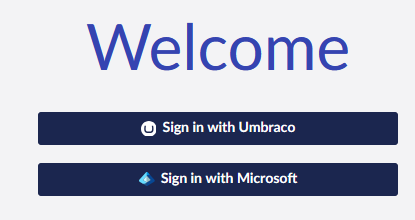When I try to log into the backend, the process freezes with a three dot loader animation. In the browser address line there is a URL “…umbraco/oauth_complete?code=r3okjNnaNxSvBtgEkFgTDSGt9yXb_FR7rRG_HzP5EmI&state=tqjZQWFhqw&iss=https%3A%…”
It seems that some kind of authentification does not happen and because of that I am not beeing redirected to the backoffice correctly. But obviously the login process succeeded somehow, because when I re-enter the umbraco backoffice url manually in the browser address the backoffice shows up and I am logged in as a user.
Here is an update:
- I cannot reproduce this error with Edge.
- With Firefox I can log into the backoffice once with browser window and freshly cleared browser cache. Then when I log out and try to re-login again (with the same user or another), the process freezes in the manner described above. When I clear the brower cache (in Firefox it is called “temporary cached files and pages”) again, the login works for one more time.
So it has to do with the firefox unfortunately.
Just want to note that I use Firefox daily and have many different backoffices that I log in to, never seen this problem.
Maybe one of your browser extensions is causing this?
I have reproduced it on two diferent computers both with the latest Firefox 138.0.1 - no Firefox plugins. Umbraco Version 15.4.1
I am using umbraco 16.2.0. We are seeing this issue on Umbraco sites hosted in Azure container apps on both Chrome and Firefox. This issue is reproducable by simply logging in with an Umbraco account. Clearing local storage and/or cookies doesnt seem to fix the issue.
I might have found the root cause:
Prerequisites: Have at least one external login provider installed (we use Gibe/Umbraco.Community.AzureSSO to register an Azure SSO login provider), so you have the intermediate login provider selection screen visible:
Reproduction steps:
-
Click “Sign in with Umbraco” the url path will now be /umbraco/login
-
Login in to umbraco. (This works)
-
Log out of Umbraco. → the Url path wil now be /umbraco/logout
-
Click on “Sign in with Umbraco” again.
- The url path will now be something like this: (redacted our domain) `
/umbraco/login?ReturnUrl=%2Fumbraco%2Fmanagement%2Fapi%2Fv1%2Fsecurity%2Fback-office%2Fauthorize%3Fredirect_uri%3Dhttps%253A%252F%252F<redacted>%252Fumbraco%252Foauth_complete%26client_id%3Dumbraco-back-office%26response_type%3Dcode%26state%3DbIgF1qCIki%26scope%3Doffline_access%26prompt%3Dconsent%26access_type%3Doffline%26code_challenge%3Dp4JBVvr72-ZND_4zM8TyNJn-zxh0PWkvt7mDc3vouR0%26code_challenge_method%3DS256`
- The url path will now be something like this: (redacted our domain) `
-
Log in with the same account you logged in with earlier.
-
You will get a succesfull login but are stuck on the /umbraco/oauth_complete path with the three pulsating dots visible

Note: You are logged in at the point you reach step 6. If you maunally change the Url to ~/umbraco in the address bar in the browser and hit Enter you reach the backoffice. Its a work-around but a really inconvenient one for our customers.
This problem is known and a fix lands in 16.3. Keep an eye out on Thursday when it releases.
Just linking to the related PR (that should fix this in 16.3.0) here: Login: Ensures the user is not stuck on redirect or white page after successful log in by iOvergaard · Pull Request #19935 · umbraco/Umbraco-CMS · GitHub