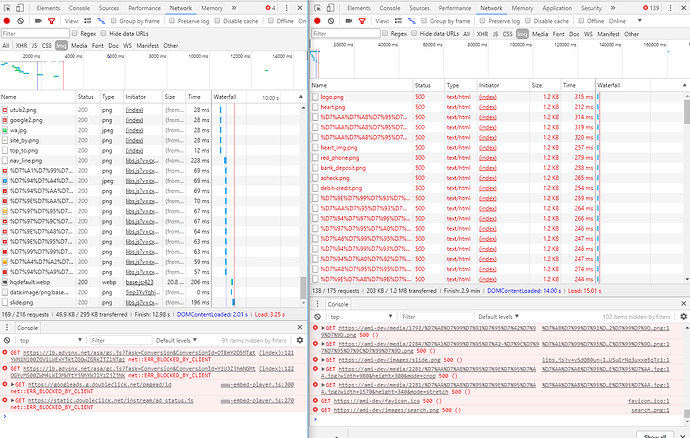Basically, every image I upload with the Umbraco media picker uploads successfully, and I even check the media folder and all media is indeed there and not corrupted in any way, but they are inaccessible.
Every attempt to access media is greeted with a 500 internal server error, I tried using direct links to the image without query strings, even attempting to access resources that were manually uploaded to a folder in the root of the website and all still yield the 500 error.
This wasn’t always like this, the problem is I have no idea what is causing the issue, I tried clearing the cache and deleting some files in the app_data folder, and also deleted any plugins that could cause issues.
Has anyone ever encountered this before?
EDIT:
For some reason the content-type header for the media is text/html instead of image files. That might be the problem but I’m still trying to tackle this.
Another EDIT:
I have partially solved the problem by restoring files I deleted in the app_data folder, I though deleting some folders there were for clearing the cache but I must’ve deleted the wrong folders.
When I say i have partially solved the issue, I mean that on the front end the website does load images but on the back office I still get 500 errors on media resources with the text/html content-type response header.
This is a companion discussion topic for the original entry at https://our.umbraco.com/forum/88949-all-umbraco-media-resources-are-inaccessible-due-to-500-error