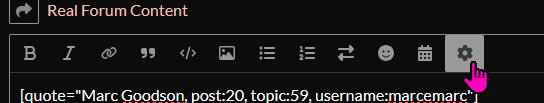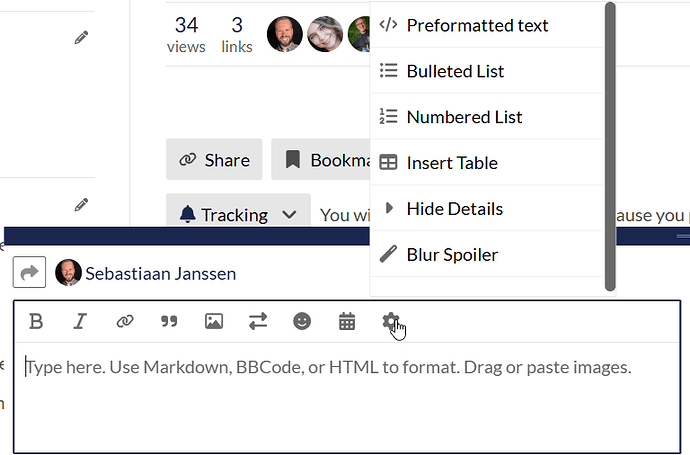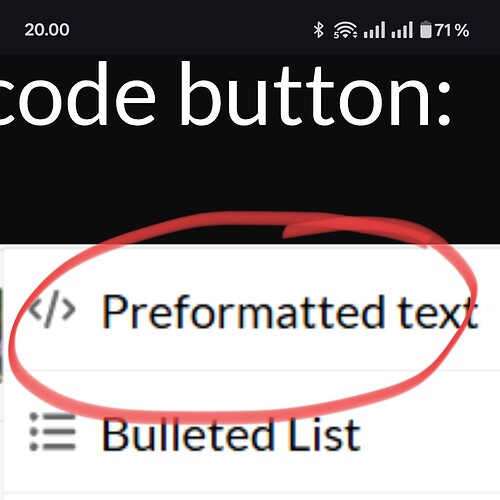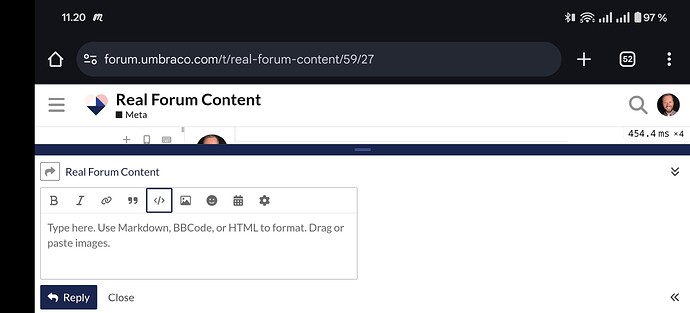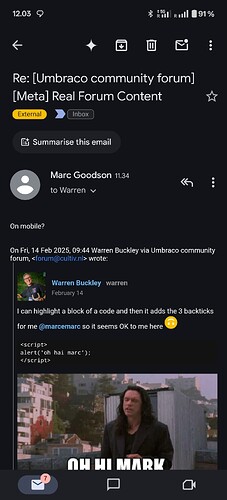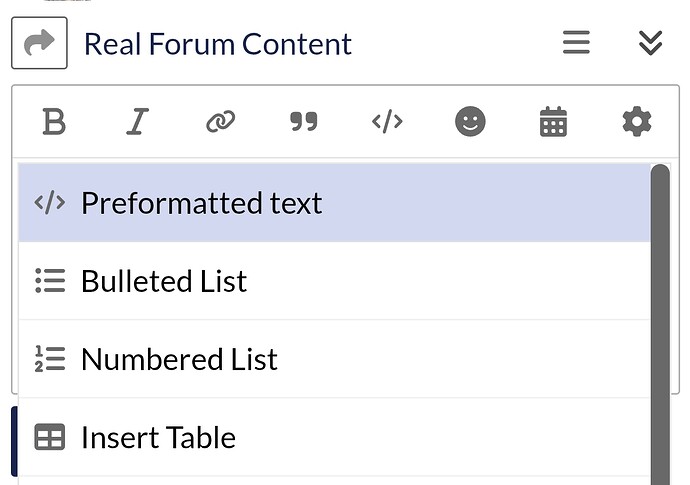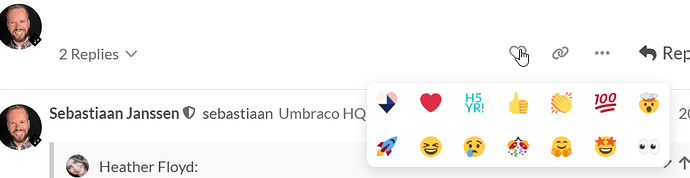Ah you don’t… is it hiding under the cog button?
I’m investigating how to reorder buttons.
I’m not seeing an obvious code button:
Not sure a “Blur spoiler” is really useful.
Testing the blur…
Ah, makes sense, and the icon looks like code…
Not really, we use it a lot on Discord to not reveal Wordle hints ![]()
Okay, think I found it, @HFloyd and @marcemarc are you using touchscreen devices? Apparently buttons move when using a touchscreen devices. I can reproduce on my mobile browser when requesting the desktop site.
A code button has appeared on the toolbar…!
On mobile, I’m not sure I can get it to work, if I highlight code and press it, nothing happens, if I press it on a new line, it appears to change state, but there is no option to add code…
Adding backticks manually works…
<script type="text/javascript" >
alert('hello world') ;
</script>
test
I can highlight a block of a code and then it adds the 3 backticks for me @marcemarc so it seems OK to me here ![]()
<script>
alert('oh hai marc');
</script>
@marcemarc you can’t reply by email Marc ![]()
![]()
Ps. I can’t make it work on mobile either unless I go into the cog menu and use the first option there ![]()
Some code I wrote on my phone direct from my head like some mad genius
oh hi Marc
![]() nope I can’t do anything on iOS Safari with the code button. I would need to know backticks.
nope I can’t do anything on iOS Safari with the code button. I would need to know backticks.
@sebastiaan get back to your holiday mate !