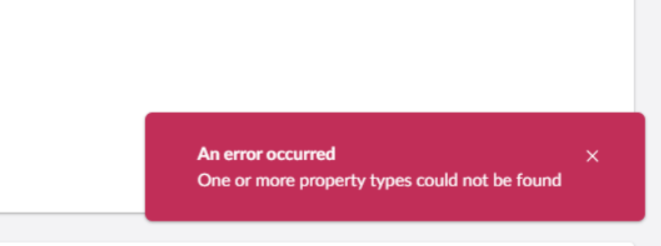
I’m managing some content in Umbraco V16 and I’m encountering the error shown above. However, I have no idea what might be causing it. The response from the request is also very minimal:
{
"type": "Error",
"title": "One or more property types could not be found",
"status": 404,
"operationStatus": "PropertyTypeNotFound"
}
I also checked the source code and found the following section where this error could occur:
(https://github.com/umbraco/Umbraco-CMS/blob/5c57d03d6d5c2dc8d3104322e45f454ddd897ffb/src/Umbraco.Core/Services/ContentEditingServiceBase.cs#L353)
// verify that all property values are defined as property types
if (propertyValuesAndVariance.Any(pv => propertyTypesByAlias.ContainsKey(pv.PropertyValue.Alias) == false))
{
operationStatus = ContentEditingOperationStatus.PropertyTypeNotFound;
return null;
}
// verify that all properties match their respective property type culture and segment variance - i.e. no culture invariant properties that should have been culture variant
if (propertyValuesAndVariance.Any(pv =>
{
IPropertyType propertyType = propertyTypesByAlias[pv.PropertyValue.Alias];
return (propertyType.VariesByCulture() != pv.VariesByCulture)
|| (propertyType.VariesBySegment() is false && pv.VariesBySegment);
}))
{
operationStatus = ContentEditingOperationStatus.PropertyTypeNotFound;
return null;
}
The challenge is reproducing this in a reliable way that actually triggers useful logging.
What I’ve noticed is that it often happens when populating multiple block list items at once. Could that be related?
So my general question is: does anyone have an idea how I can figure out why this error is occurring?
Greetings,
Joppe